
This article is a little outside of my typical wheelhouse for posts here on Hawk-hill, as this blog is more about crafts, DIY, and occasional travel post than it is about scrap-booking and genealogy research. But I love old photographs and I am excited to share a new way I discovered to more meaningfully organize mine :]
Initially, I discovered this application of facial recognition by accident – I was simply uploading old photographs to free up some space on my hard drive, but what I quickly discovered- and was astounded by- was the fact that nearly as soon as they were uploaded, Google photos began identifying faces of my ancestors, identifying individuals despite their changes over a lifetime. Shockingly, Google Photos was able to tell me that a particular photograph of a dimly lit toddler was the same woman posing with her child 20 years later, and her grandchild 30 years after that!
Before Google photos, I thought that I only had about four photos of my maternal grandmother. Thanks to Google photo’s facial recognition, Google was able to tell me that no less than 30 of my photographs were of my maternal grandmother! Rather than having only those few snapshots of her in her 20s, I now had photographs of her throughout her lifetime.
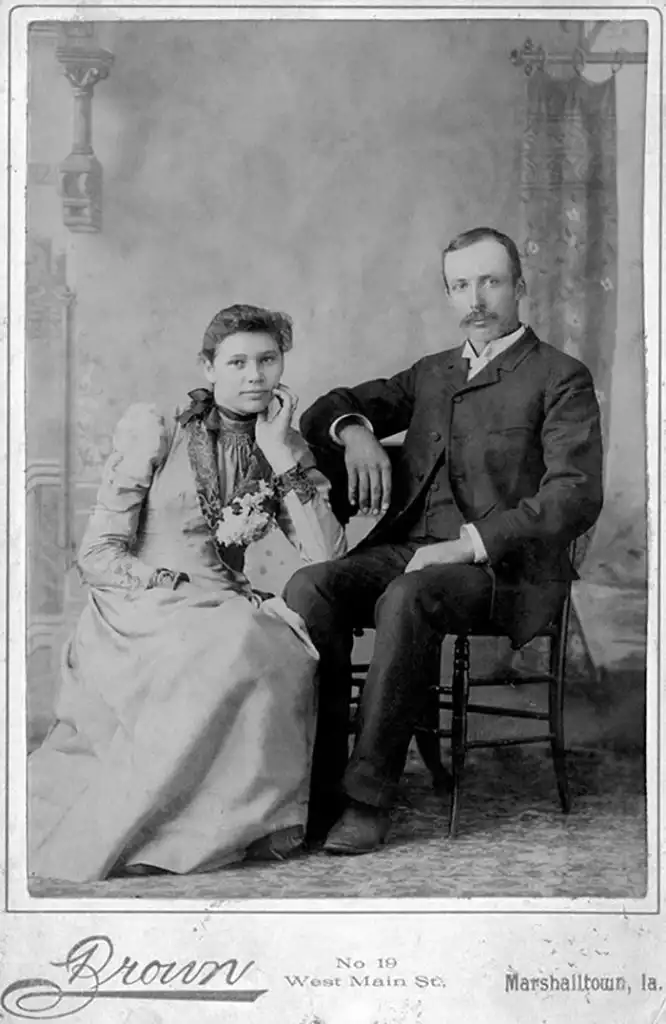
Many unidentified photos have clues- like this location stamp – which can help you in your search.
I’m lucky that hundreds of my family’s photographs have survived unscathed through generations of my family, untouched in my grandfather’s attic. Knowing that an attic isn’t the safest place to store these priceless family heirlooms, a few years ago we took advantage of modern technology to digitize all of these old photographs. Here’s a glimpse at our journey, and instructions for making meaning from your old, unidentifiable photographs, using Google Photos to identify, group, and link faces.
Step One: Converting Antique Photos to Digital Images
Working with a company like legacy box (the company we actually used is now no longer offering their service, but I’m really impressed with the photos and videos I’ve had handled by legacy box since that time).
A scanning company like legacy box can take priceless family photos and make sure that they are safe and secure for generations to come – perhaps even more importantly, digitizing old family photographs gives all family members the opportunity to have equal access to these important parts of our personal and collective history. When we only have print copies, only one family gets access, and they may find themselves- alone – the keeper of family memory. If something happens to the photographs, such as loss of the images in a fire or in a contentious divorce, they may find themselves scapegoated for the loss. Hiring a service to scan in old family photographs lets everyone have access to that part of your family’s history, and which fosters more conversations, more recognition, and more meaningful stories shared together.
Step 2: Let Family Elders Identify as Many Photos as they are Able
After we had our family images scanned in and distributed to family and extended family in 2010, we learned a lot about our family. Here’s how we approached the first step of ID-ing photos:
1. Upload the images to Google Photos
Upload all of your images, confirm successful upload, and wait. Facial recognition in google photos is automatic but not instant. It can take up to 24 hours for Google’s automatic facial recognition to begin isolating, linking, and grouping individual’s faces in your photos.
You’ll also need to make sure that your settings for identifying and grouping faces are turned on in google photos.
Right away, this first step identified new photos of familiar faces. I thought I had only a dozen photos of my paternal grandmother- who’s adult face I knew well- but in this first round google already linked me to more pieces of my history by identifying her face as a child and as an older adult!
Automatic facial recognition will link photos of the same person, but you’ll need to input names manually.
1. Distribute the digital photographs to extended family using a photo-sharing service.
When we originally started digitizing and identifying our images it was the height of Facebook, so we shared via Facebook albums. Today, better alternatives exist- I recommend Google Photos– but if older members of the family are comfortable viewing and commenting on Facebook, that may be the best place to post the images and crowdsource identification to then be entered into another database.
2. Support Elderly Family Members in Identifying Photos
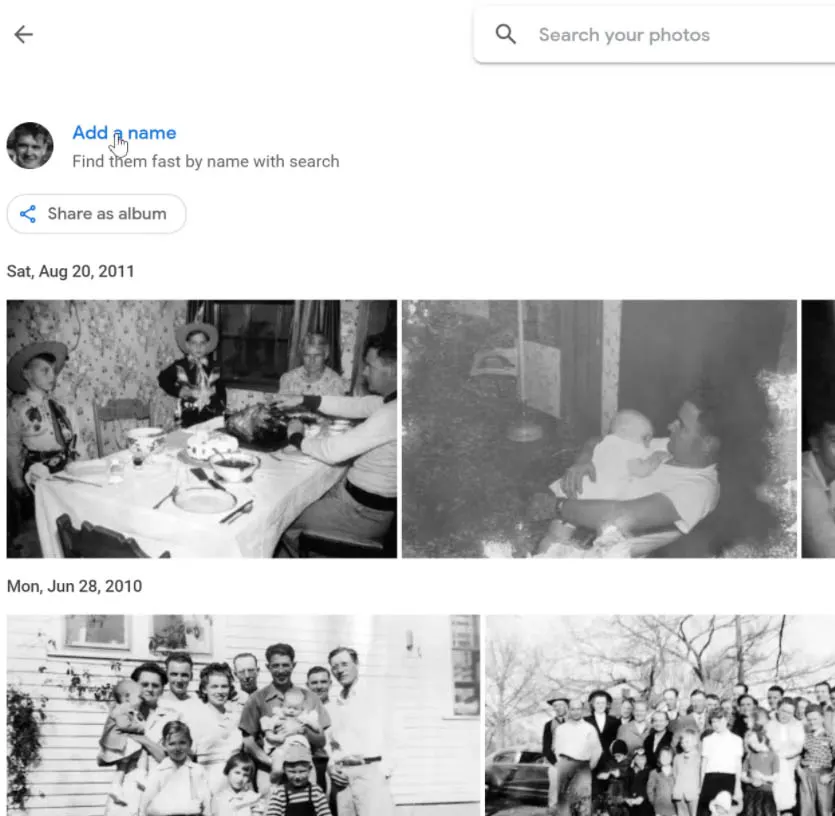
Sending grandma a link to a file-sharing service probably won’t yield results. Instead, encourage family members to visit elderly relatives in person and take a screen large enough to magnify images. Visually impaired older adults may not be able to make out faces they’d recognize if the images are too small.
Sit, swipe, and have conversations about the faces that are recognized. This is about more than the identification of images, it’s an opportunity to tell stories and archive memories.
In google photos, Enter stories as descriptions and, as faces are identified, give google photo’s a name for that face in your database of old family photographs.
3. Input identifications from photo contents

handwritten labels were some of the most valuable identifications
If you’re lucky, perhaps the original owner of the photographs scrawled legibly on the front or back of the photograph a date name, date, or location (scanning services can lose this data, so it can be helpful to manually paw through your photos after they are returned from the scanned and check for notes on the back of photos).
For most of my family’s photos, there were no notes: After all, how many of us think about making sense to our grandchildren’s children when captioning our own photos online today? The most information we had for many of our photographs was, sometimes, a photographer and location of the photography studio where they’d traveled to have their photographs made.
Add these clues to the photos, and name additional faces in Google Photos that family members weren’t able to.
4. Become a Detective & Build Out ID’s Using known Relationships
Until facial recognition, this is where my family got stuck. For years I sat with these mostly unidentified photos. My family is a family that has difficulty telling our stories, so from time to time I would comb through these photographs and wonder about these unknown people in MY family photos, and what their stories were.
Being able to identify more photos of known individuals was exciting – but the power of Google photos on legacy photographs extends much farther than just finding photos of known individuals throughout their lifespan – it has helped me fill in the blanks of my family tree. Being able to identify more photos of known individuals was exciting – but the power of Google photos on legacy photographs extends much farther than just finding photos of known individuals throughout their lifespan – it has helped me fill in the blanks of my family tree.
Start with family portraits, wedding parties, etc.

Photos that are clearly family photos or wedding portraits can be a goldmine: once facial recognition identifies one individual in the portrait you can cross-reference with your family tree and use your written genealogy to add names to those “unknown faces.”
Once you label those faces in your Google Photos account, you can then bring up, with a single click, ALL of the images that each of those faces appears in within your database of old photographs.
4. Use external resources to build more faces to recognize in your family tree
All of this got us much farther along in the journey to identifying our family photographs but here was the last two steps:
1. Downloading archival images from beyond our family to face match
When I was stumped by a photograph but had an idea of who it might be, I’d try locating photos from online obituaries and genealogy sites. I’d give those files a temporary name (so they be easy to find and delete later if google voted that they were not our family member) upload them to Google photos and then see if Google photos identified those faces (associated with a name in the external resource) with unknown photographs in my family’s image database.
2. Using written archives to research cities, photographers, and dates.
At this point, to fill in blanks, I returned to study any information on the photographs. In the late 19th and early 20th century, photos were kept in a folder or sleeve printed with the name and location of the photographer. To identify some final individuals, I took to the archives: with newspapers.com I was able to search old newspapers for “town” + “date range” + “my surname.” Finding out which family member might have been in that city at that time helped narrow down my list of names and add a few more identifications.
Conclusion
Using this technology has really helped us identify and visually rebuild our family tree and the legacy of photographs that were left to us are now shared equally among us. The power of Google photos facial recognition isn’t just to governments doing questionable things with privacy or partygoers looking to identify a missed connection, but in visually connecting the dots between the visual aspects of our family photos of generations past. Before I uploaded my photos to Google photos and started using this technology, only 5 to 7% of our images were identified. After working with Google photo and cross-referencing with a family tree I had made as part of the genogram a few years ago, over 70% of our images are now identified (with an even higher percentage among photos taken after about 1930 when the resolution of the images we have improved a lot)
A Simple Walkthrough for Using the Google Photos Interface for Facial Recognition in Old Photos:
Step one: upload all your family photographs to Google Drive and then wait 24 hours
Once you’ve gotten your digitized photos, drag and drop them into Google Photos. Upload as high a resolution as possible- this helps with accurate identification. This may take a few hours to upload and that’s okay – because you can’t start working with facial recognition right away. Upload your photos and give it a day or two.
Step two: start identifying known faces.
In this screenshot I’m searching my Google photos database for the file name of an image in which I know who the person in the photograph is: it’s my grandfather David W. Starting the process by identifying known photographs helps locate unknown photographs of that same face and begin to build the foundation for building out your family tree visually. Once we’ve located that photograph we need to click on it to enlarge it, and then open the info (“i”) pane.
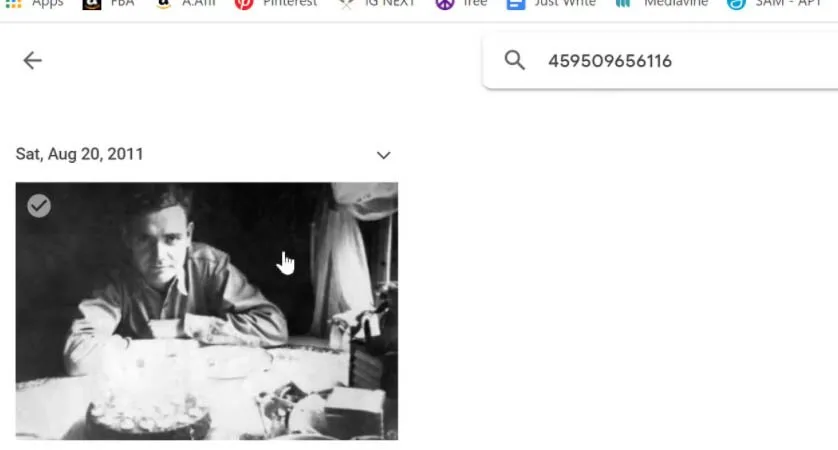
Step three: locate face thumbnail in google photos
In the image below you see this already known photograph enlarged, and to the right, in the info pane, I have the option to add a description. Underneath that description option, it shows a face. Notice that it’s the same face, but from a different photo. This indicates that Google has recognized and identified this face and other photos. To continue, I need to click on that small thumbnail image of the face.
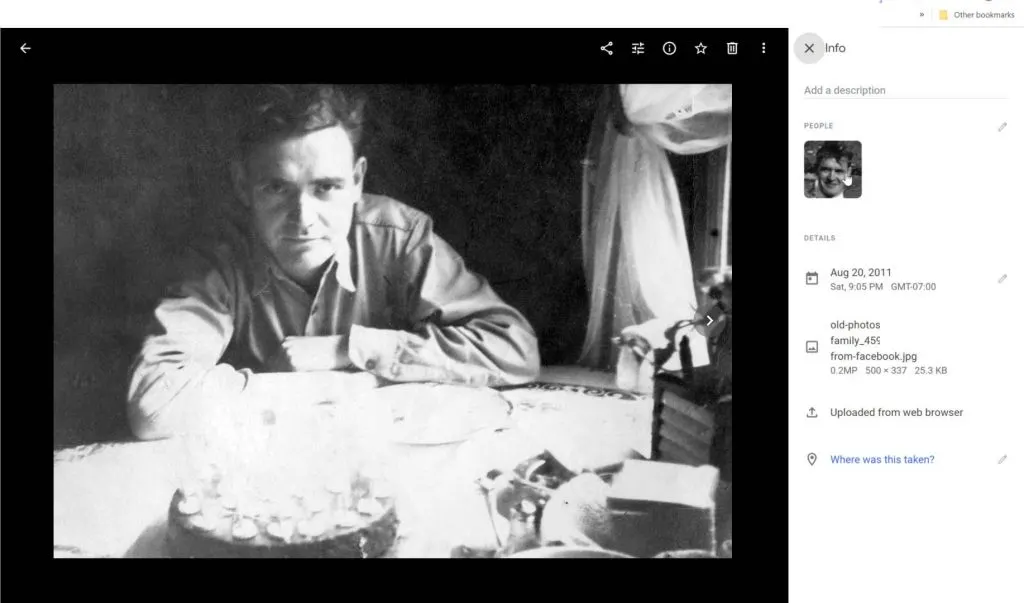
Step four: assigning a name to an unknown face in Google photos
Once I click on the thumbnail, I’m taken to a search screen showing all of the images in which that face shows up. Above those photos, but under the search bar, there will be a tiny version of that thumbnail, and to the right of it a place where you can click and add a name. In the screenshot below you can see that I have added the name to this known photograph, which is then automatically assigned to all of the photographs that that face is found in.
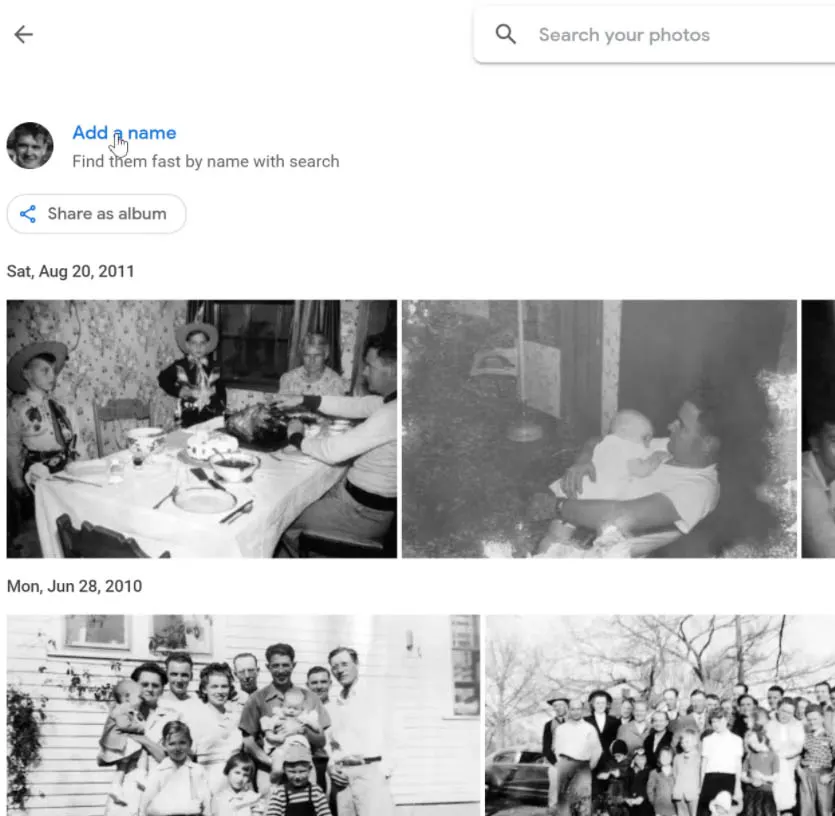
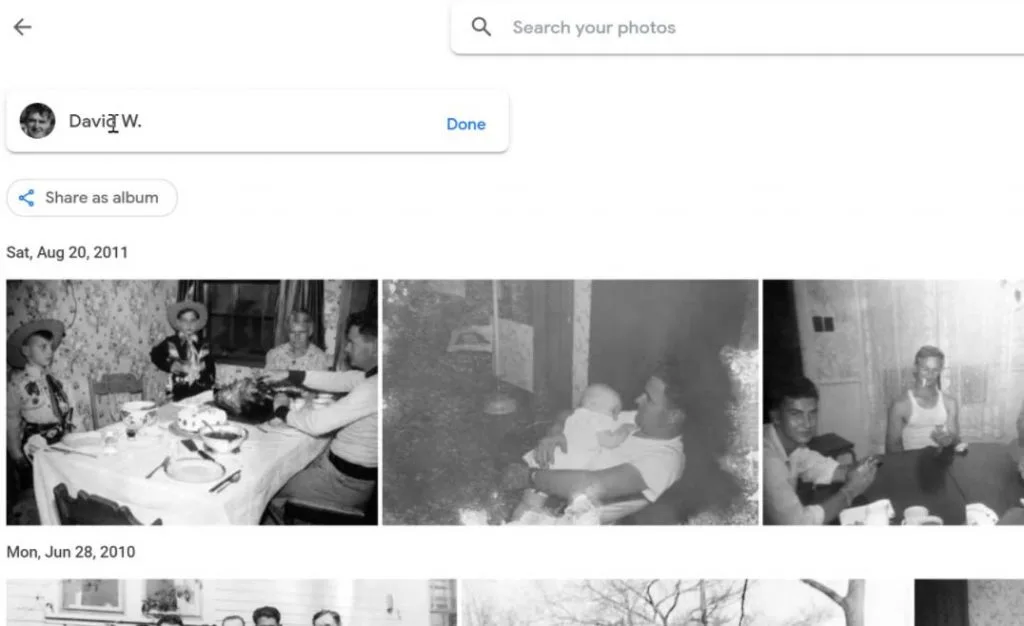
Step five: find new photos of known relatives and build out a visual family tree starting with known faces
Google’s facial recognition technology helped me identify that I actually had far more photographs of my grandfather than I thought I did. Their AI is far better at recognizing faces – even faces the change throughout a lifetime – better than I can.
The next part was a bit painstaking but really interesting: I moved on to trying to identify unknown faces. By using my family tree and matching it with wedding portraits and family photos, and then later using labeled archival photos to test if that person showed up in any of my photographs.
With time and effort, I was able to identify a huge portion of my lost family memories using Google photos facial recognition technology for identifying antique and vintage photographs
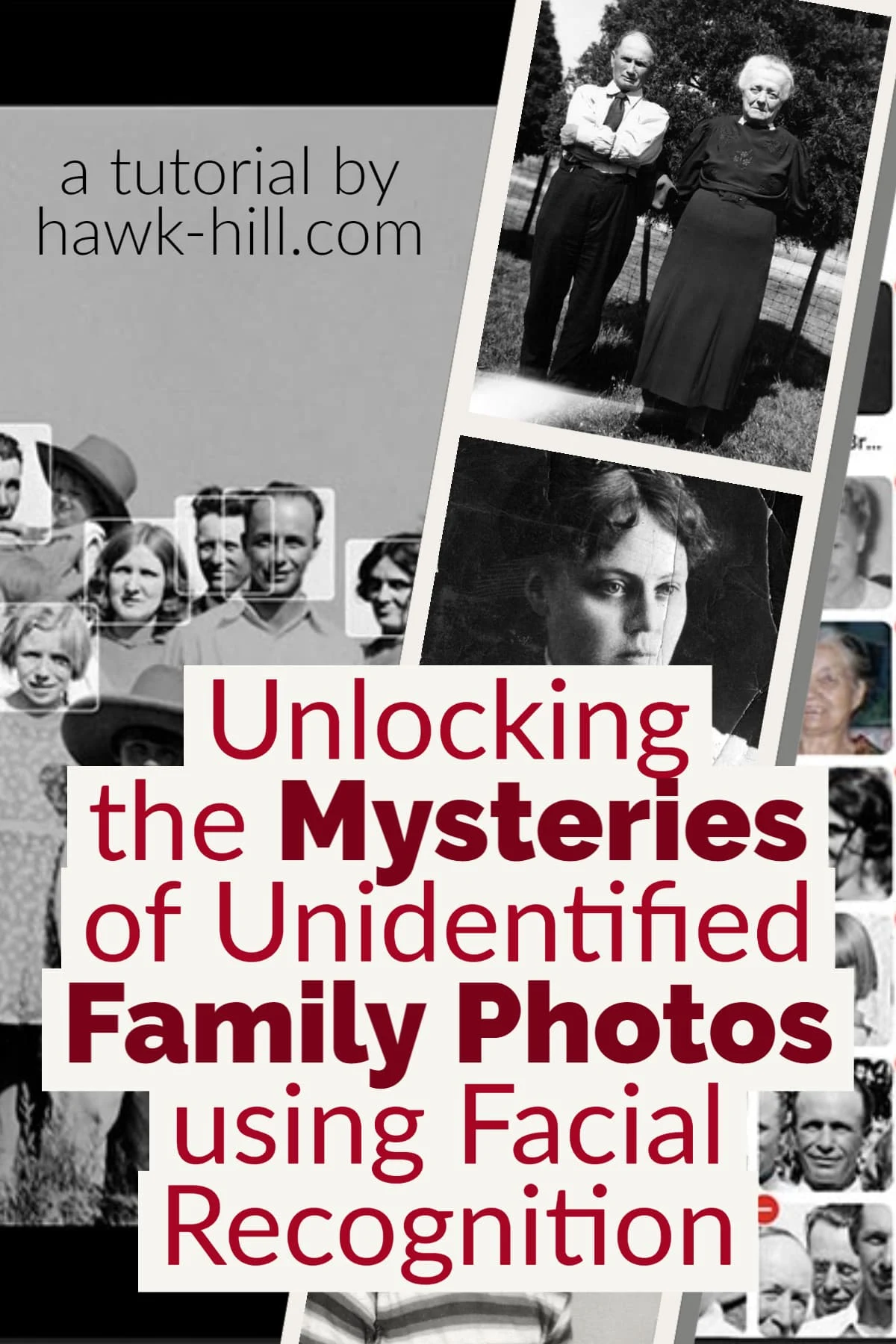
Thanks for Reading!!!
I hope you can tell that I love DIY, researching the best affordable solutions for every-day problems opportunities and documenting / sharing solutions!🙌 Hawk-Hill.com is reader-supported.
☕ Hawk-Hill.com is reader-supported. If this article saved you time or money, please consider donating $1 to help me cover the cost of hosting this website OR If you appreciate this information and want to throw a “Thanks!” my way by buying me a coffee – I would Of Course appreciate it! :]
Reader Questions and Recommendations
Readers, do you have any favorite topics / posts? What would you like to read more about in the future? As I hope you can tell from this and other articles on my site, I really enjoy DIY / a good challenge, and I’m not afraid to roll up my sleeves to figure out a great, and hopefully simple 😁 solution. So please feel free to let me know in the comments below (or reach out via social media)!
Ok Really – I’ll try to wrap this up now😂
Finally, if you’d like to continue to learn about interesting DIY options as well as how YOU can tackle creative new projects consider checking out the latest and most popular articles listed on the Hawk-Hill Home Page. I’m always trying to enjoy and write about the creative side of life so please don’t be a stranger – check back often!😍
If you enjoyed this post you may also enjoy reading / perusing / devouring😊 one or all of these articles as well!


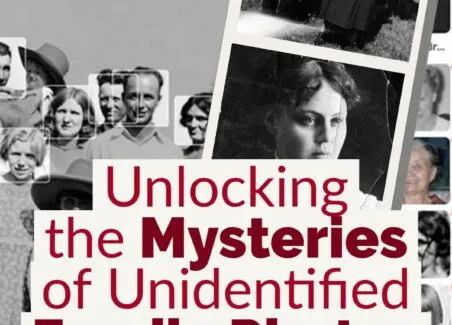
Jane
Saturday 12th of November 2022
Thank you. That is interesting. I found it after reading about a similar project on a bigger scale. I have our family's 1800s photos and my father did a good job of naming those of which he was sure but it leaves a few where I think I have the person when they were older (or younger) so AI to show if xyz when young is another picture of that person 20 years on etc would be very useful and vice versa.
Ancestry has helped uncover a wonderful photo of 1918 of my grandmother with her 9 siblings and widowed mother someone in the family of 10 children had kept but all descendants did not have until the internet/ancestry website .
Bobbye Winterberg
Wednesday 8th of December 2021
I did this years ago with Google’s Picasa only to have Google discontinue Picasa. Lost hundreds of hours of work (not the photos, but the file folders by name). Be sure to have more than one way the photos are sorted, filed, stored and indentified , not dependent on a platform that may change or discontinue beyond your control.
nancy warthan
Tuesday 5th of January 2021
CAN I FIND MY FFAMILY FROM THE PICTURES I DO HAVE OF THEM
Bairkus
Sunday 17th of January 2021
@Lindsayanne, I think we can expect that possibility to arrive soon, at least when permissions are regulated ethically (and perhaps legally). It already does a good job of matching photos of the same stranger. Perhaps public matching should be limited to only those photos over 70 years old, as we restrict census publication, and to those whose owners grant permission.
Lindsayanne
Friday 8th of January 2021
Hi, this type of photo facial recognition only works for matching photos to known faces in other photos that you have. Thankfully, this software has not advanced to being able to identify strangers in our photos.