Starting grad school can be a huge transition- especially if you’ve been out of school for a while.
When I headed back to the classroom recently, I read lots of tips and advice on navigating the graduate school world as a student back in school after a break. Still, there was so much I had to learn on my own.
In that time, I really wished there was a resource for other adult learners to support each other through the transition and exchange practical advice, like the sort I have included below.
Here are three really useful things I learned during my first year that no one told me about grad school. I write specifically about graduate school, but these tips are likely true for many college undergraduate programs.
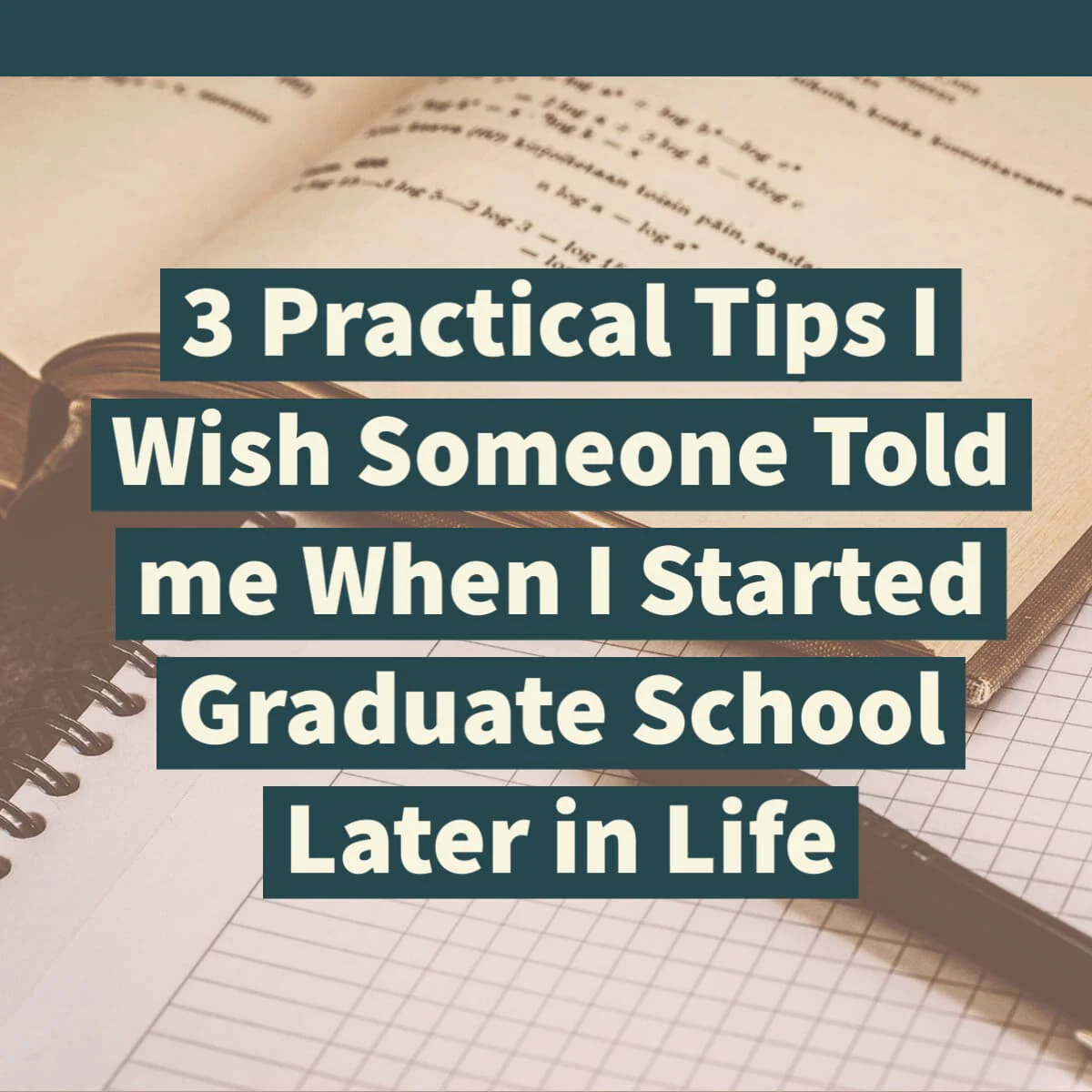
TIP #1 For Thriving in the Graduate School transition: Scan Everything.
Schools vary a LOT in how much printed material they distribute- especially since the seismic shift in education prompted by COVID.
At my schools, there’s still a moderate amount of handouts and sometimes even graded papers are returned in a hardcopy format.
To organize all this paper (plus my own pages of notes) while keeping my tiny home tidy, I adopted the practice of scanning everything and uploading it to my school-provided Gmail account. This helped me keep track of important documents and be able to search them by date, content, or keyword.
How to scan notes and handouts:
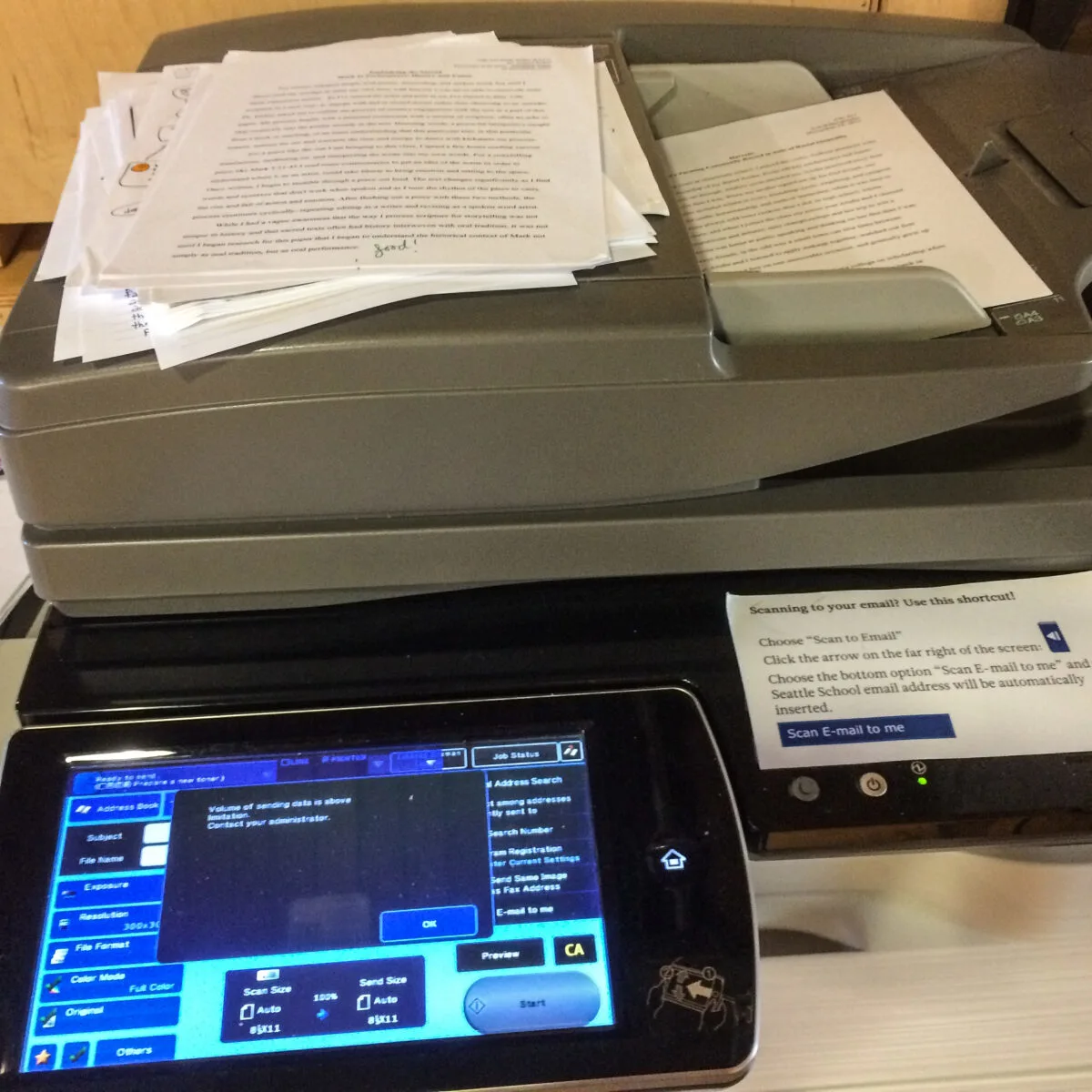
Optical character recognition (OCR) is a boring phrase, but a lifesaver in graduate school. It means that any piece of paper that is scanned and uploaded to services that offer OCR (including Evernote and Google Drive) becomes searchable by keyword!
When it comes to locating quotes or particular readings in a course syllabus, the OCR feature of scanning graduate school handouts and printouts is a life saver.
HOW: Your school’s library should have a copier with a tray. People typically use this tray feeder to make copies of multi-page documents, but it should have the capability to scan- not just copy. At my school, I can swipe my student ID, place a huge pile of (unstapled) papers in the feeder tray, and moments later the contents of the papers are sent to the email address on my student account. Once their digital arrival is confirmed I can toss my pile of papers into the recycling bin without guilt!
MOST helpful has been scanning my graded papers for easy reference later.
Pro Tip: Scan More than Papers and Handouts
I take longhand notes in class, in order to get the memory benefits of handwriting, but I don’t love all that paper floating around! Instead, on my way out of the building, I scan my class notes so they’re organized and searchable.
You can also batch scan bound material if you remind the spine. When a friend’s basement-apartment in Seattle became mold-infested, she was devastated that all her journals would have to be thrown away. Instead, I showed her how to remove the binding and feed them, page by page, through the scanner using this method.
TIP #2 for Going Back to Graduate School after a Break: Use Your Phone to Capture Quotes
I use my phone to capture quotes in two ways when I am working on a research paper.
1. Visual. Early in the process of doing a research project, I will use my phone to capture relevant information as a reminder later. For example, if I know the syllabus has me assigned to write a term paper at the end of the semester on the cultural limitations of Cognitive Behavioral Therapy, and the assigned reading in the 2nd week of the class includes a paragraph on adapting therapies for indigenous populations, I might quickly stop, take a photo of that page, and upload it to a folder called “CBT Research” on my cloud account. When I’m ready to start my paper months later, I’ve already done the legwork for myself.
2. Voice Recognition. I use my phone’s voice recognition to help transcribe exact quotes from a book or article. For example, if I need to transcribe a large number of quotes from a book, rather than typing those quotes verbatim, I’ll open a text file on my phone, turn on the voice-to-text mic, and read the quotes I wish to use aloud.
TIP #3. For Thriving in Grad School: Print & Bind Your Readings
If you want to retain what you read, print your assigned reading.
I’m really grateful to the neurobiology professor who, my first week of graduate school, strongly encouraged students to print out all of our readings. She explained how the brain integrates and remembers information more accurately when it interacts with the data on a page rather than on a screen. 1 She discussed how physical interaction- like underlining, making margin notes, or making pretty bullet journal style class notes– can help memory and provide helpful reference points when reviewing the readings later as potential sources for papers.
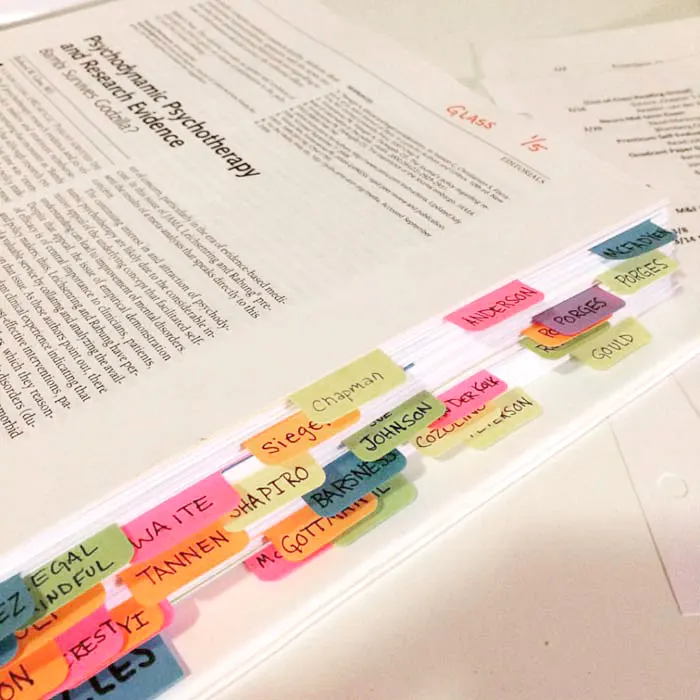
Getting Assigned Readings for Grad School Printed and Bound
Professional printing and binding saved me lots of time and headache in graduate school. At the beginning of each term, when instructors made hundreds of pages of required-reading PDFs available for students to download, I saved all the readings to a USB drive, then took the drive to a copy shop for printing.
For about $25, I was able to have all of my assigned readings printed and bound in a spiral bound notebook. $25 well spent As a bonus, as a now-professional in the field I studied in grad school, I keep these spiral-bound notebooks on my shelf. I refer back to these informational articles- and my notes on them- not infrequently.
Sources
- Dando, C. J. (2013). Drawing to remember: External support of older adults’ eyewitness performance. PloS one, 8(7), e69937. [↩]
